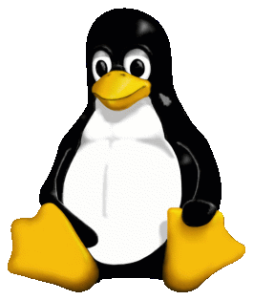Linux:Desktop Tips
Preface
Linux is not only about servers and the CLI, you can choose your very own desktop environment (Cinnamon/Gnome/KDE/...) with e.g. Fedora as a basis for your workstation. Here are some screenshots that might arouse your appetite:
-
Cinnamon DE
-
Gnome3 DE
-
KDE DE
Purpose
Tips & tricks for users on how to set up the Linux desktop with their company services like mail, chat, printers, etc.
OS
In the example here I used the following:
$ cat /etc/redhat-release && uname -r Fedora release 31 (Thirty One) 5.5.17-200.fc31.x86_64
UEFI Install
Security part#1
Network
Time sync
Security part#2
Applications
Antivirus
CD/DVD Creation
Chat
IDE
Image processing
Groupware (mail/calendar/addressbook/...)
Office (text/spreadsheet/presentation/...)
Printing
Remote desktop client (RDP/...)
Scanning
VDI
Virtual machines
Web
Backup/Restore
Todo...